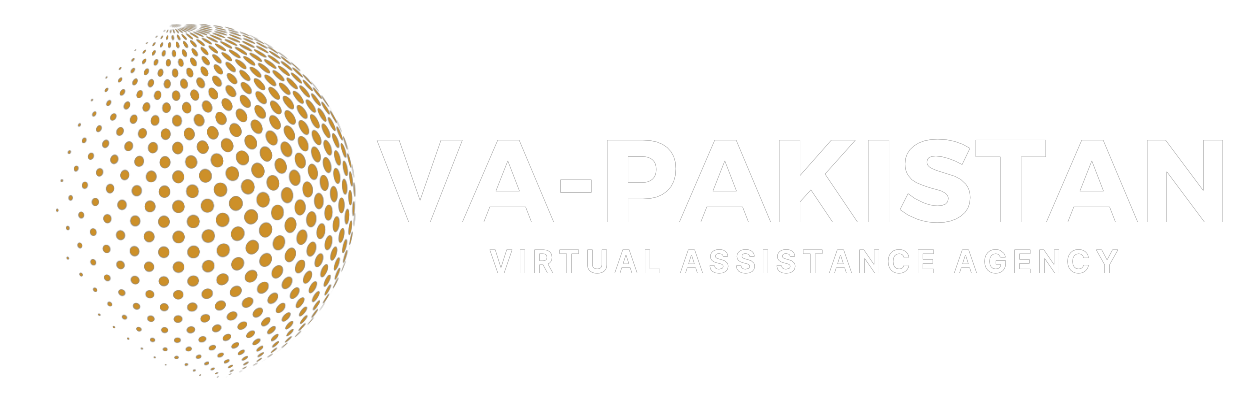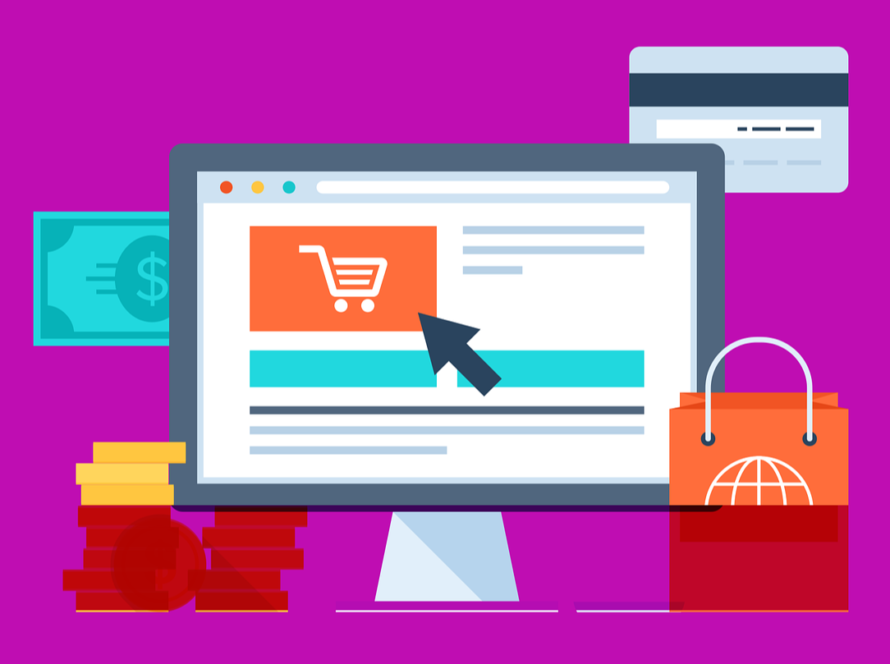Curious about how to private label an ebook? So, you’ve got this awesome ebook you’re eager to share with the world, right? But have you ever thought about slapping your brand on it before sending it out into the digital universe?
That’s what private labeling is all about—making that ebook uniquely yours. In this blog, we’re diving into the nitty-gritty of private labeling your ebook, making it a true reflection of you or your business. Let’s turn your creation into something that’s not just helpful but distinctly yours.
Understanding private label for an ebook
Okay, imagine your favorite soft drink—let’s say it’s a cola. You’ve got the original brand, right? But then, you notice the store’s own version sitting right beside it. The taste might be similar, but the label? Totally different! That’s private labeling in a nutshell, but instead of cola, we’re talking about ebooks.
Private labeling your ebook is like taking that basic, ready-made product and making it your own. It’s adding your unique touch—your logo, your name, your style—to an ebook you didn’t write but want to sell or share under your own brand.
It’s a bit like putting your own label on a generic product, making it stand out in a sea of similar items. In this case, though, we’re not talking about bottles or cans but digital pages and words. So, stay with me as we delve into the world of private labeling for ebooks.
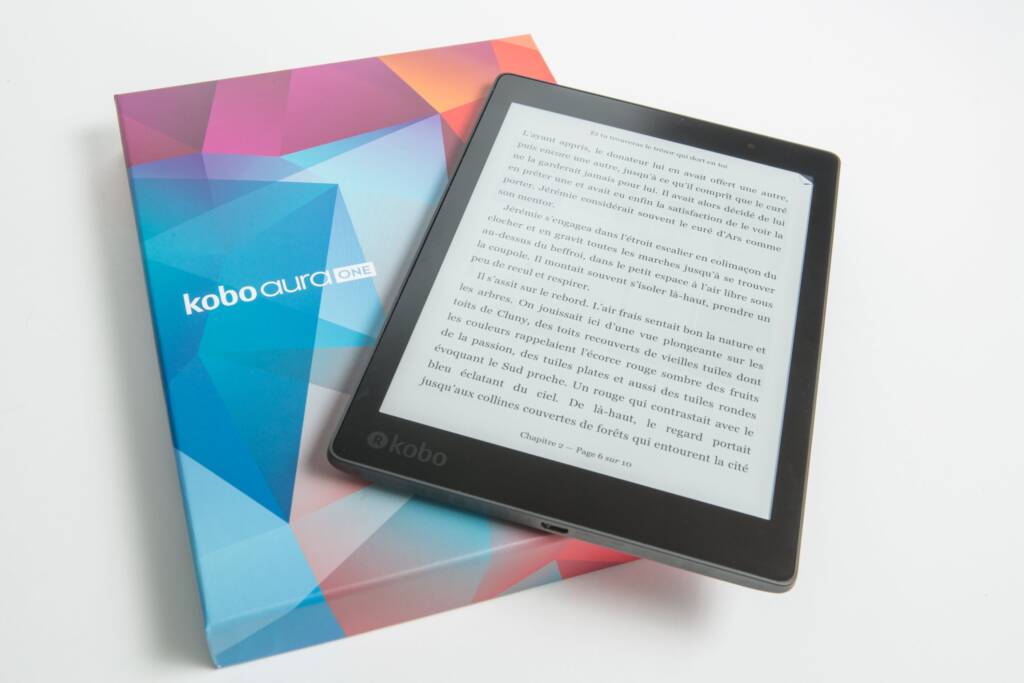
Benefits of private label ebook
Let’s talk perks! Private labeling your ebook isn’t just about slapping your logo on the cover. There are some pretty neat advantages to it.
Branding: Stand Out in the Digital Crowd
First off, branding. When you private label your ebook, you’re branding yourself. It’s like putting your own signature on something, making it unmistakably yours. This builds credibility and trust because people start recognizing and remembering your name or logo.
Flexibility: Tailor Content to Fit Your Needs
Next up, is flexibility. You get the chance to customize the content to fit your audience or brand. Tweak it, add your own insights, or even bundle it with other products or services. The control is in your hands.
Additional Income Stream: Monetize Your Rebranded Ebook
Then there’s the potential for additional income. By private labeling and selling the ebook, you’re opening up a new revenue stream. It’s a bit like having your own digital product without starting from scratch.
Visibility Boost: Get Noticed and Expand Reach
And let’s not forget about the visibility boost. When your branded ebook gets out there, it’s a fantastic way to get noticed. People see your brand, and your message, and start associating it with quality content.
So, by private labeling, you’re not just adding a logo; you’re building a brand, creating income opportunities, and spreading your message in a way that’s uniquely yours.
How To Private Label An Ebook Step-by-step
Let me walk you through a comprehensive guide, breaking down the essential steps for how to private label an ebook:
1: Choose Your Ebook
- Select an ebook with content that resonates with your audience or fits your brand.
- Ensure you have the right to modify and rebrand it.
2: Customize the Content
- Make the ebook your own. Add your logo, brand colors, and any personal touches.
- You can update the content to better align with your brand’s tone and style.
3: Update the Cover and Design
- Create a new cover design that reflects your branding.
- Make it visually appealing and eye-catching to attract your audience.
4: Review and Edit
- Go through the entire ebook, checking for any necessary changes.
- Ensure the content is accurate and aligns with your brand message.
5: Format for Distribution
- Prepare the ebook in the desired formats for distribution.
- This might include PDF, ePub, or other formats suitable for different platforms.
6: Establish Distribution Channels
- Decide where and how you’ll distribute your ebook.
- This could be through your website, email marketing, or online marketplaces.
7: Promote Your Branded Ebook
- Market your newly branded ebook.
- Utilize social media, email marketing, or other promotional strategies to get the word out and attract your audience.
Designing a professional private label ebook cover
Alright, let’s demystify the world of design when it comes to creating a killer private label ebook cover. Here’s a breakdown of the steps to help you navigate this creative landscape and come up with a stunning cover design.

Define Your Brand and Audience
Understand your brand’s identity and the audience you want to attract. Your cover should reflect both, using colors, fonts, and imagery that resonate with your target readers.
Choose a Relevant Image or Graphic
Select a high-quality image or graphic that represents the essence of your ebook’s content. Ensure it’s visually appealing and directly relates to the subject matter.
Use Compelling Typography
Pick clear, easy-to-read fonts for the title and author name. Make sure the text stands out against the background, using contrasting colors if needed.
Keep It Simple and Eye-Catching
Avoid cluttering the cover. Focus on simplicity while making it attention-grabbing. A clean design often attracts more readers.
Test Different Designs
Create a few versions of your cover and gather feedback. Use A/B testing or ask for opinions from your audience or peers to identify the most engaging design.
Hire a Professional Designer (Optional)
If you’re not big on formatting, think about engaging a skilled design pro to lend a hand. They can bring your vision to life and ensure a polished, professional appearance.
Ensure High-Quality Resolution
Always use high-resolution images and designs to avoid any pixelation or blurriness when the cover is viewed or printed.
Writing a Compelling Book Description:
When you’re crafting a book description for your private label ebook, think of it as creating a trailer for a movie. You want to draw people in without revealing the entire plot. Start with a gripping opening that captures attention. This could be a suspenseful question, a fascinating fact, or a relatable scenario related to your book.
Next, tell readers what makes your book stand out. Highlight its uniqueness. Is it a thrilling mystery, a heartwarming romance, or a guide packed with practical tips? Emphasize what sets your book apart from others in the same genre.
Focus on the reader’s benefit. Describe how your book will change their life, entertain them, or help solve a problem they might be facing. Use descriptive language that ignites their imagination without giving away too much. Show, don’t tell.
Adding a snippet from a review or a testimonial can add credibility. If someone has praised your book, use a short quote to spark interest.
Finally, end with a strong call to action. Encourage readers to take the next step, like purchasing the book, reading more reviews, or visiting your website for additional information.
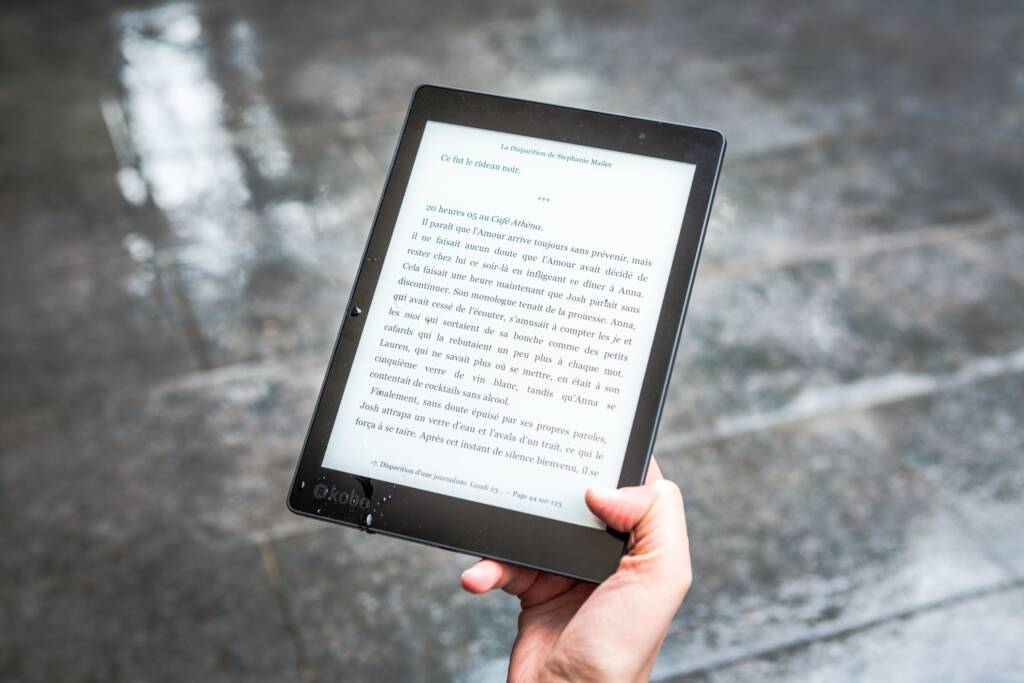
Formatting Your Private label Ebook for Different Devices:
Creating an ebook that looks great on every device involves a bit of know-how. It’s like making sure your outfit suits any occasion.
Begin by offering your ebook in various formats like PDF, ePub, and MOBI. This ensures it can be read on different devices and platforms. Keep the design clean and simple. Avoid complex layouts that might not translate well.
Stick to standard fonts and sizes. Fancy fonts might not display correctly on every device. Also, use common font sizes for comfortable reading.
When it comes to images and graphics, resize and compress them without compromising quality. This helps maintain a good visual experience while keeping the file size manageable for smoother display on various devices.
Test your ebook on multiple devices to ensure it looks right and is easy to navigate. This step is like trying on different shoes to make sure they all fit comfortably.
If possible, consider a responsive design. This means your ebook adapts to different screen sizes, making it easier and more enjoyable for readers on various devices.
Choosing the Right Distribution Platform:
Picking where to put your ebook is like choosing the best shelf in a bookstore. You want the one that gets the most foot traffic, right? Same idea here.
Consider Your Audience:
Think about where your readers usually hang out online. Are they Amazon enthusiasts, or do they prefer browsing on other platforms like Apple Books or Kobo? Opt for platforms that match your audience’s preferences and habits.
Explore Popular Options:
Big names like Amazon Kindle Direct Publishing, Apple Books, Barnes & Noble Press, and Kobo are common choices. They offer various tools for self-publishing and have large reader bases.
Evaluate Control and Royalties:
Different platforms have different policies. Some offer more control over pricing and promotions, while others might give you better royalties. Pick one that suits your needs and goals.
Check the User Experience:
Consider how easy it is for readers to find, buy, and read books on the platform. A smooth and hassle-free experience for your readers is key.
Marketing and Promoting Your Private Label Ebook:
Getting the word out about your ebook is like throwing a fantastic party—except this time, your ebook is the star of the show!

Utilize Social Media: Leverage platforms like Facebook, Instagram, Twitter, and LinkedIn to reach your audience. Create engaging posts, share teasers, and interact with potential readers.
Email Marketing: Build an email list and use it to spread the word. Send out newsletters, exclusive sneak peeks, or limited-time offers to entice readers.
Collaborate and Network: Connect with bloggers, influencers, or other authors in your genre. Guest blog, do interviews, or collaborate on promotions to expand your reach.
Offer Special Deals or Freebies: Everyone loves a good deal. Offer limited-time discounts or free downloads to attract readers and encourage reviews and word-of-mouth promotion.
Leverage Book Reviews: Positive reviews are golden. Encourage readers to leave reviews and testimonials. Good reviews build credibility and attract more readers.
Consider Paid Advertising: Platforms like Amazon and social media channels offer advertising options. These can give your ebook a boost in visibility.
Conclusion: How To Private Label An Ebook
Private labeling turns your ebook into a true representation of your brand. It’s like imprinting your brand’s identity on each page, forging a strong connection with your readers. As they read, they start associating your brand with trust and quality.
Beyond merely adding a logo, private labeling gives you full control. You can tailor the content to suit your audience, infuse your unique style, and merge it seamlessly with your brand’s tone. This level of customization makes your ebook distinctly yours.
Selling your private label ebook opens up a new revenue stream. It’s an opportunity to share your expertise while strengthening your credibility. Readers begin to recognize your brand, establishing trust and credibility within your niche.
Private labeling your ebook is more than just a cosmetic change. It’s a powerful way to infuse your brand’s identity, reach a wider audience, and establish credibility within your industry. Stamp your brand, and let your ebook carry your message to new horizons.